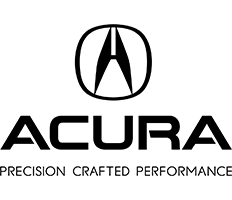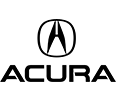How Do I Use The Remote Start in My Acura?
When you’ve decided to drive with Acura, you are choosing its unbeatable performance. With that performance comes the Remote Engine Start System, which offers you the convenience of starting your car from the comfort of your home. But, how do you use it? Continue reading to learn more, and browse our San Antonio car dealership's inventory of new Acuras for sale today.
How Does The Remote Start Work in My Acura?
To use your Remote Start feature, first, you have to be sure you are within 328 feet of your Acura. Once you are within range, press the lock button on your remote, followed by pressing and holding the engine button. You’ll know you have started your car successfully when an amber light flashes on your remote as you press the lock button, and then blinks when you press and hold the engine button. A green light will flash on your remote to indicate that you have successfully started your Acura.
The interior of your car will activate with the Auto Climate Control setting to warm or cool your interior, depending on the outside temperature. Your Acura will then stay running for 10 minutes, with an opportunity to extend for an additional 10 minutes.
Starting your Acura remotely will in no way put your car at risk. Your Acura’s security and immobilizer system will activate if needed to ensure protection.
New Acura for Sale in San Antonio
Which Acura for Sale Has Remote Start?
Most 2025 Acura models for sale have a key fob activation. Specifically, the Acuras that have remote start available in standard and upgradeable trim formats include the MDX, RDX, TLX, ILX, and Integra. Beyond the actual key fob, AcuraLink on your smartphone via subscription may offer the ability to start your car from a specific distance. To ensure your desired Acura has a remote start feature, browse our trim level comparison of 2025 Acura models to learn about available features, specifically remote start.2025 Acura Trim Level Comparison
Visit San Antonio Acura Dealer
Contact our experts at Gunn Acura with any questions you have about the impressive Remote Start feature or schedule a test drive of one of our vehicles. Beyond models with remote start, be sure to browse our Acura lease deals and finance offers to receive a special deal on your favorite models. Check out our San Antonio dealerships' inventory of new Acuras, as we serve the local Texas areas of New Braunfels, Boerne, Schertz, Live Oak, Universal City, and other surrounding areas.