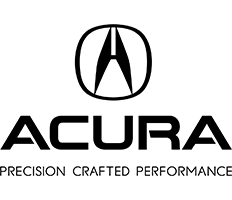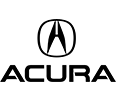How To Connect Android Auto™ With Acura
When it’s time to upgrade to a brand new Acura, you’ll find a wealth of innovative technology at your fingertips. Once you’re behind the wheel of your Acura, you’ll want to be well-educated on the newest technology at your disposal. If you’re an Android user, you’ll be thrilled to learn that your Acura comes with Android Auto™! Our Acura dealership is here to tell drivers near Boerne how to connect Android Auto™ with Acura.
What is Android Auto™?
Android Auto™ takes every feature you know and love and puts them directly in your Acura’s dashboard. It displays the information found on your Android phone onto a familiar, easy-to-use interface with cards you can swipe out of the way, legible menus, and large icons. With Android Auto™, you’ll be able to make and receive calls, view and send text messages, stay on the right path with help from Google Maps, and enjoy your favorite tunes on your morning commute.
How to Pair an Android™ Phone via Android Auto™
Here is a step-by-step guide on how to pair an Android™ Phone via Android Auto™:
- Download the Android Auto app to your phone.
- While in park, connect your Android phone to your vehicle using the cable.
- Tap the Android Auto app on your screen.
- Here, you can access compatible apps such as maps, music, and contacts.
- Choose the desired app you would like to use.
- You’re ready to go!
Drivers near Boerne Stay Connected with Android Auto™
Android Auto™ is the best way to keep in touch while out on the road. If you have any questions or would like more information about Android Auto™ and its capabilities, don’t hesitate to contact us at our Acura dealership near Boerne today!