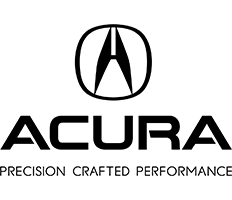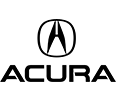How Do I Install Acura Navigation Updates?

Gunn Acura’s Step-By-Step Navigation Update Guide
Are you wondering how to install the latest Acura navigation update on your vehicle? The following guide provides step-by-step instructions for downloading and implementing new Acura MDX navigation updates. However, because processes for Acura updates are similar across models, you can use this guide with your unique Acura vehicle.
- Head over to your navigation system’s Menu, choose Help, then select About. Your current database version will appear in year/month/day format. If your vehicle has already been successfully updated, you’ll receive a message saying so on the screen. If you see that type of message, you don’t need to do anything else. If you don’t see it or are alerted that your system is outdated, proceed to Step 2.
- Ensure your VIN is properly registered, grab a USB stick that’s compatible with FAT32 for Windows or MS-DOS (FAT) for MacOS, and make sure you have a computer or laptop that’s connected to WiFi. You won’t be able to use a phone or tablet with MDX navigation updates.
- Download the Map Downloader Tool
- Turn on your vehicle, place it in park, put the navigation system into Navigation mode by pushing Navigation on the screen, and place the USB stick into the Data USB port. The update should start automatically. It takes roughly an hour for the new map to download fully to the USB stick.
- Once the map is successfully downloaded, a message will appear: Map update is complete.
- Remove the USB stick and turn off the car for approximately 15 minutes. The update will be complete, and the newest version of the map will be ready for use upon turning the car on again.
Stay On The Right Path With Gunn Acura in San Antonio, TX
If you encounter any issues with our step-by-step Acura navigation guide above, please contact us by phone so that we can troubleshoot with you. You’re also more than welcome to head over to us at our convenient location, where we’re happy to lend a hand!